- This event has passed.
Course Registration 2017/2018 for 4th Year Students
July 5, 2017 @ 9:00 am - 11:30 pm
4 Steps to Successfully Register for your Courses:
1. Prepare
When selecting your courses, use the Academic Calendar www.calendar.lakeheadu.ca to review your program requirements to make sure you select the right courses. You can also prepare for registration by using the Degree Audit tool myinfo.lakeheadu.ca to see what courses are still required for you to complete.
Your Program Chair/Director/Advisor and Enrolment Services – Academic Advising, Records and Registration can help you with understanding your program/course requirements and assist you to ensure you are on the right track to graduation.
Re-familiarize yourself with University Regulations as these are part of your program requirements and should also be considered prior to course registration.
For more information:/faculty-and-staff/departments/services/enrolment-services/registration/register-for-courses/register
2. Plan
The 2017-18 Course Timetable will be posted online shortly at http://timetable.lakeheadu.ca for you to start planning your course schedule before registration opens. Chart out your different course options to start to develop a course timetable for the Fall term and the Winter term. You can print off a blank timetable sheet at the link below to help you plan out your courses.
Plan a timetable that works for you, use the *NEW* Pre-registration Schedule Builder https://erpwp.lakeheadu.ca/timetable . A new tool to help you select your courses, by subject, year level, type delivery method, instructor, time of day and day of the week.
For more information: /faculty-and-staff/departments/services/enrolment-services/registration/register-for-courses/register
3. Register
If you took advantage of the *NEW* Pre-registration Schedule Builder you can PROCEED TO COURSE REGISTRATION once course registration starts. This is quickest and easiest way to register for your classes.
The alternate way to register for classes is through your myInfo account. Select “Register for Classes” under the “Registration” heading and then enter and submit your selected course information. Make sure you see the “Registered for this section” confirmation on the last screen, as this is one way to confirm that your registration was successful. If you encounter any registration messages you do not understand, contact the Enrolment Services – Academic Advising, Records and Registration via email at records@lakeheadu.ca.
For more information: /faculty-and-staff/departments/services/enrolment-services/registration/register-for-courses/register
4. Review
Once you have completed your course registration, double-check your schedule online by selecting “My Class Schedule” through myInfo. Every change you make to your registration will be confirmed by email sent directly to your Lakehead University email account. Tip: Ensure that you have no conflicts in your schedule!
If you require course registration assistance contact Enrolment Services – Academic Advising, Records and Registration via email at records@lakeheadu.ca or call (807) 343-8675.
For more information: /faculty-and-staff/departments/services/enrolment-services/registration/register-for-courses/register